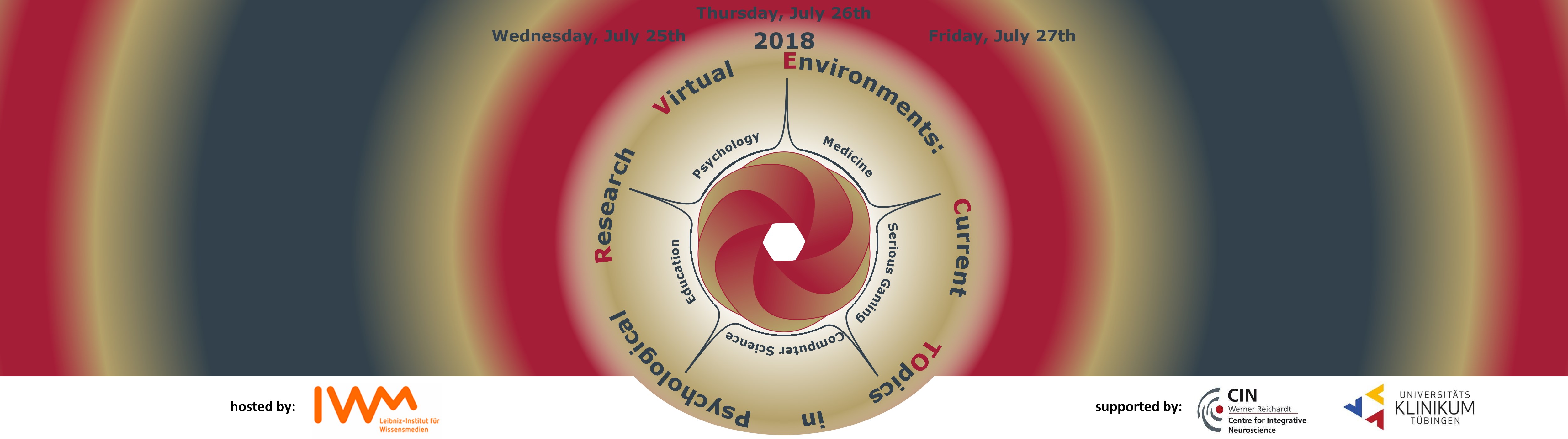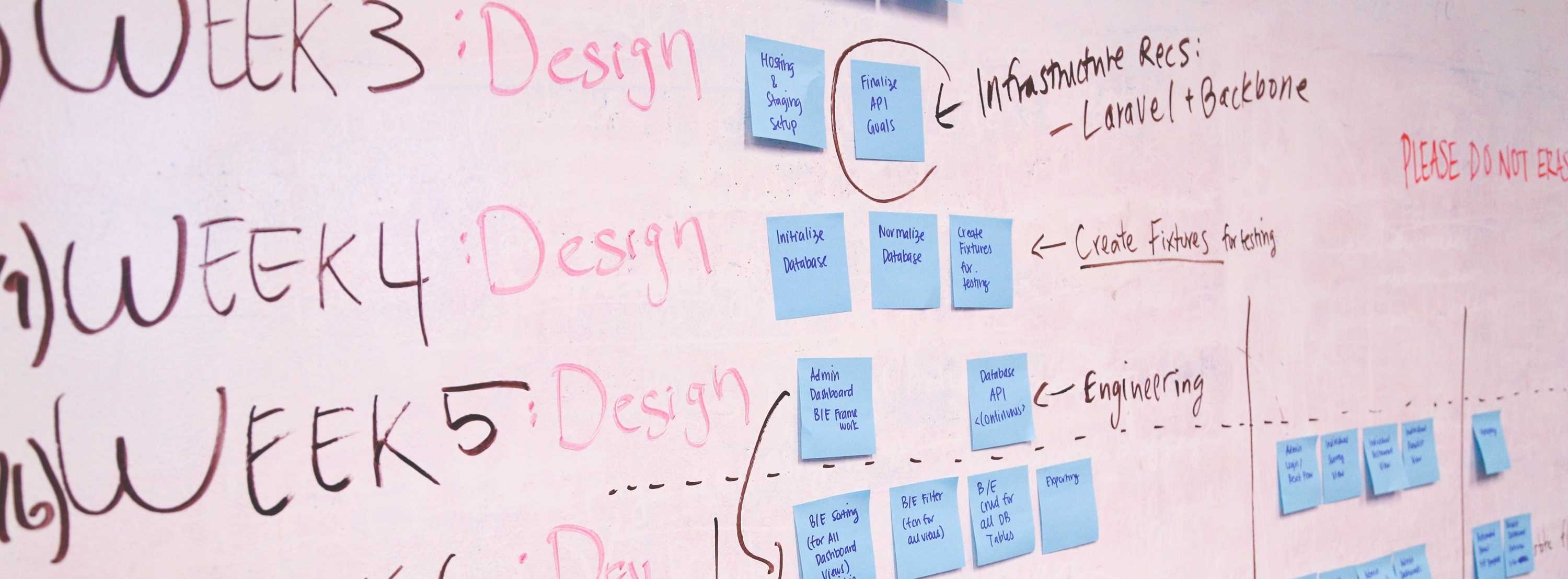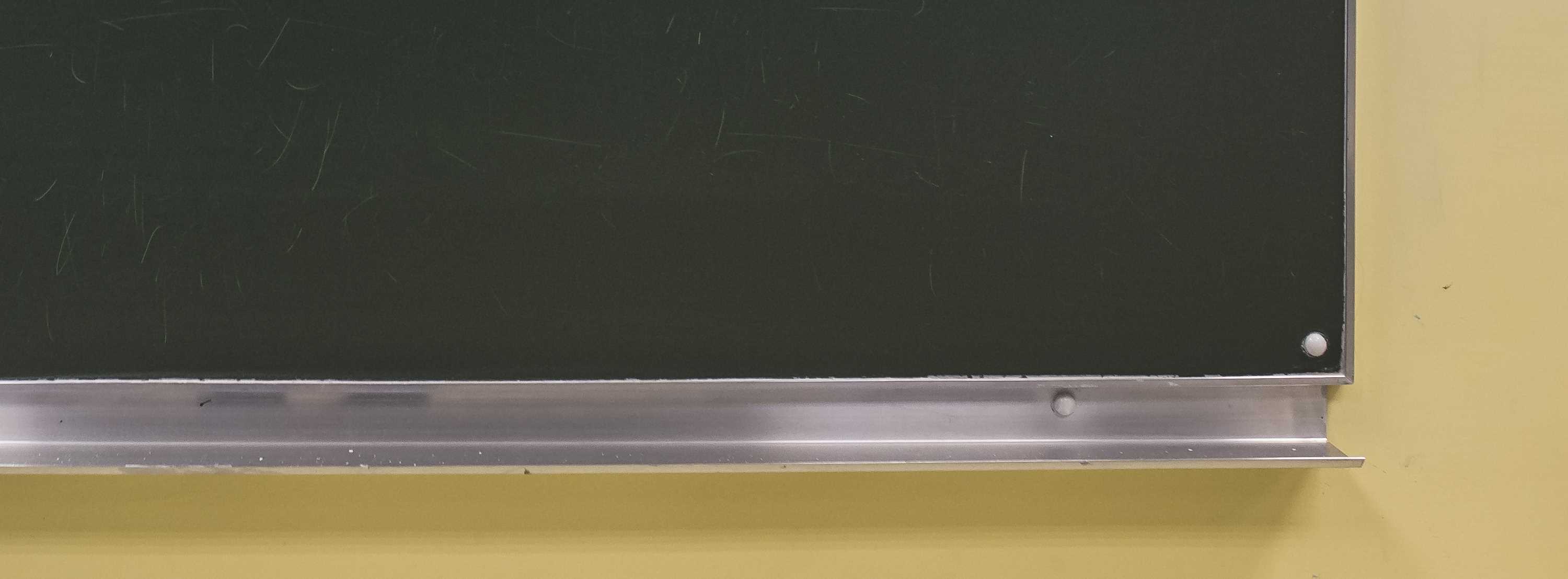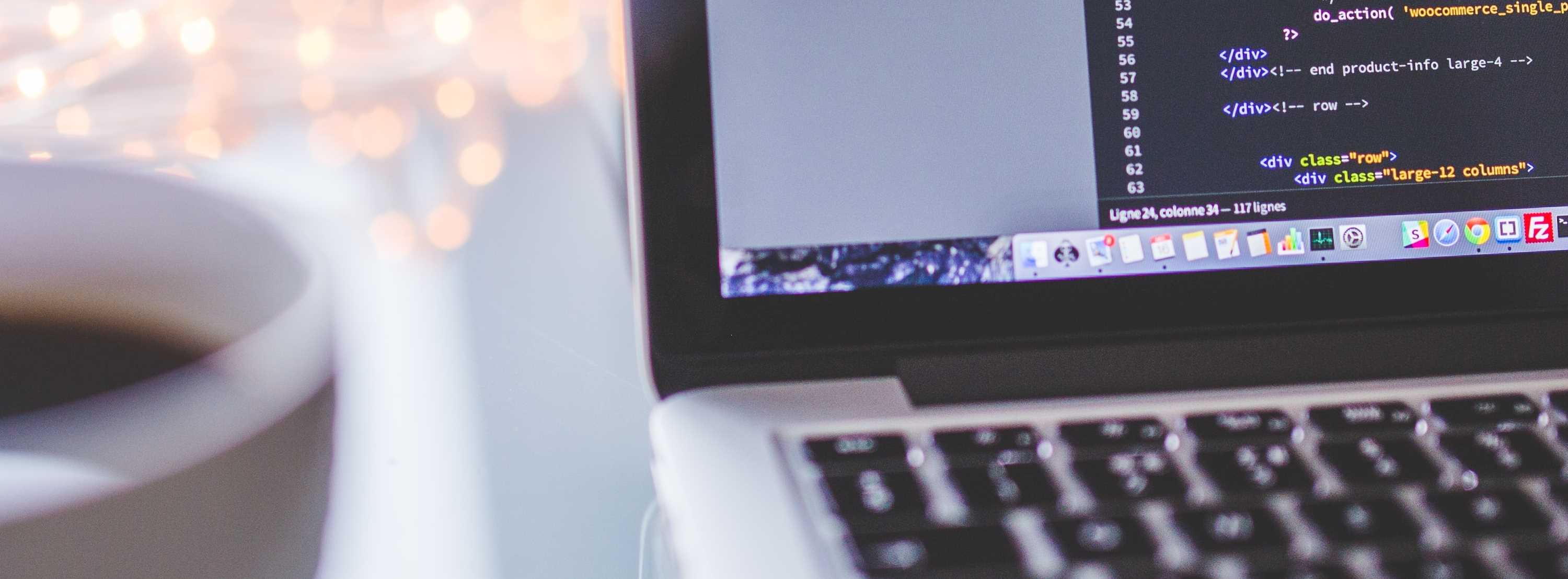Date: Wednesday, July 25th
Time: 09:00 - 10:30
Johannes Lohmann
Tutorial: Setting up Psychological Experiments in Unity® (Part I: Basic Concepts, Response Collection, Serialization)
Location: University Department of Psychiatry and Psychotherapy (Calwerstraße 14, Room 315, 2nd Floor)
Registration required: yes
Maximum number of participants: 15
[There are no places left for this tutorial]
In this tutorial, we will have a look at some basics regarding the setup of an experiment in Unity®. The tutorial will cover the following issues:
- timing events in Unity® and the Unity® update cycle
- standardize starting conditions in experimental trials
- setting up a trial controller in C#
- response time measurement in Unity®
- continuous data storage
- parametrization of Unity® applications
We will go through these points using a minimal Unity® project, which might serve as boiler plate for future experiments as well.
Prerequisites: Please install Unity® and an IDE (there is an option to install Microsoft Visual Studio along with Unity®), the Unity® project will be available as download before the tutorial. This tutorial is intended as an introduction to Unity®, so no prior experience with Unity® or programming is required.
Date: Wednesday, July 25th
Time: 10:30 - 12:00
Philipp A. Schroeder
Tutorial: Managing Unity® projects with GIT
Location: University Department of Psychiatry and Psychotherapy (Calwerstraße 14, Ceremonial Hall / Ballroom; Room 102, 3rd Floor)
Registration required: yes
Maximum number of participants: 15
Version control systems allow to manage software components and track changes. Integration with online repositories can further facilitate sharing of projects with others as well as collaboration. The workshop will introduce a popular version control development platform (GitHub) and we will understand its basic controls. Next, specific requirements for Unity are discussed and a sample project is shared with others. Finally, we have a look at the new GitHub for Unity asset which provides Large File Storage and file locking support. We discuss the opportunity to publish more openly Virtual Reality assets or experiments by using GitHub.
If you would like to join, please send a mail to philipp.schroeder[ at ]uni-tuebingen.de (subject: Unity with GIT).
Date: Wednesday, July 25th
Time: 10:30 - 12:00
Johannes Lohmann
Tutorial: Setting up Psychological Experiments in Unity® (Part II: Interfacing External Hard- and Software)
Location: University Department of Psychiatry and Psychotherapy (Calwerstraße 14, Room 315, 2nd Floor)
Registration required: yes
Maximum number of participants: 15
[There are no places left for this tutorial]
While Unity® alone is a powerful tool for experimental setups, it is also a somewhat closed environment with restricted access to basic OS functions and limited interfaces to external hard- and software. If your setup for instance requires synchronization with an EEG system, it might be that there is no direct support for this interaction. This tutorial shows some examples how to connect and synchronize Unity® with external hard- and software. The tutorial will cover the following issues:
- build-in support via plugins
- enabling speech recognition via local network communication
- low-level communication through serial ports
We will go through these points using minimal Unity® projects. The speech recognition example works for Windows systems only.
Prerequisites: Please install Unity® and an IDE (there is an option to install Microsoft Visual Studio along with Unity®), the Unity® projects will be available as download before the tutorial. This tutorial features some not so common programming concepts, programming experience will be beneficial, but is not mandatory.
Date: Wednesday, July 25th
Time: 13:00 - 15:00
Marius Rubo
Tutorial: Space distortions in Unity®
Location: University Department of Psychiatry and Psychotherapy (Calwerstraße 14, Ceremonial Hall / Ballroom; Room 102, 3rd Floor)
Registration required: yes
Maximum number of participants: 15
In this tutorial, I will present and discuss a novel method to more flexibly preserve visuo-tactile congruency in distorted virtual bodies and objects. This technique, presented at the 2018 IEEE VR conference in Reutlingen (Rubo & Gamer, 2018), distorts space rather than individual model’s meshes by offsetting vertices on the computer’s GPU (Graphics Processing Unit), as a last step before rendering images to the head-mounted display (HMD) and after the body’s posture and object’s locations measured by the motion capturing systems are processed on the computer. This technique, phrased vertex displacement or vertex offsetting, is commonly employed in the computer gaming industry to display graphical details which can be omitted in the physics system (e.g. small wrinkles, rugged surfaces), but can also be used to distort entire scenes while preserving the general arrangement of which objects are touching.
We will explore the possibilities of distorting meshes and space in the context of virtual body illusions using a fully-functional, minimal Unity® example project. Taken together, these two functionalities allow to create virtual body illusions in which participants can touch their own body and observe corresponding touch on their virtual body, even if we apply a distortion making the virtual body appear slimmer or more corpulent. For this procedure to run accurately in Unity®, we need to interlace the two types of distortion as well as a motion capturing system in a proper way.
Prerequisites: Participants are required to have Unity® and Microsoft Visual Studio (also possible, but not recommended: MonoDevelop) installed on their computers and to have basic knowledge of both software programs as well as writing C# scripts. Furthermore, participants are required to create and download a virtual character using Autodesk Character Generator prior to the tutorial. Note that this software tool is free to use, but requires creating an account. Rather than distributing a complete Unity® project, I will construct it step-by-step together with the participants to give a better idea of its structure. This means that compatibility issues between different versions of Unity® are improbable – any version above 5.5 should work.
If you would like to join, please send a mail to johannes.lohmann[ at ]uni-tuebingen.de (subject: Space distortions in Unity).
Date: Thursday, July 26th
Time: 14:30 - 16:00
Philipp Mock
Multi-Touch Table Demonstration
Location: Leibniz-Institut für Wissensmedien (Schleichstraße 6)
Registration required: no
This demo features a presentation of several completed and ongoing projects focused on multi-user collaboration on large interactive displays. Several applications can be tried out on a large multi-touch table.
Date: Thursday, July 26th
Time: 17:30 - 18:00
Martin Lachmair
Demonstration of a Shared, Collaborative VR Setup
Location: Leibniz-Institut für Wissensmedien (Schleichstraße 6)
Registration required: no
In this demonstration two VR-nauts can explore a cave with stoneage artefacts. Thus, this demonstrates a collaborative scenario, showing how shared VR can affect the immersive experience.
Date: Thursday, July 26th
Time: 17:30 - 18:00
Juliane Richter
Lab Tour at the Tübingen Digital Teaching Lab (TüDiLab)
Location: Leibniz-Institut für Wissensmedien (Schleichstraße 6)
Registration required: no
We offer a tour through the Tübingen Digital Teaching Lab (TüDiLab), a collaboration project between the Tübingen School of Education and the Leibniz-Institut für Wissensmedien. The TüDiLab is a research environment to study effects of media-based teaching. Besides video recording of the classroom, the TüDiLab allows multidimensional assessment of up to 30 participants, including eye tracking. Everyone who is interested can join the tour, registration is not required.
Date: Wednesday, July 25th
Time: 15:30 - 17:30
Stephan de la Rosa & Marianne Strickrodt
Lab Tour at the Max Planck Institute for Biological Cybernetics
Location: Max Planck Institute for Biological Cybernetics (Max-Planck-Ring 8)
Registration required: yes
Maximum number of participants: 2 × 20
[Details coming soon]
If you would like to join, please send a mail to johannes.lohmann[ at ]uni-tuebingen.de (subject: MPI Lab Tour) and indicate the slot you prefer (either 15:30 or 16:30).